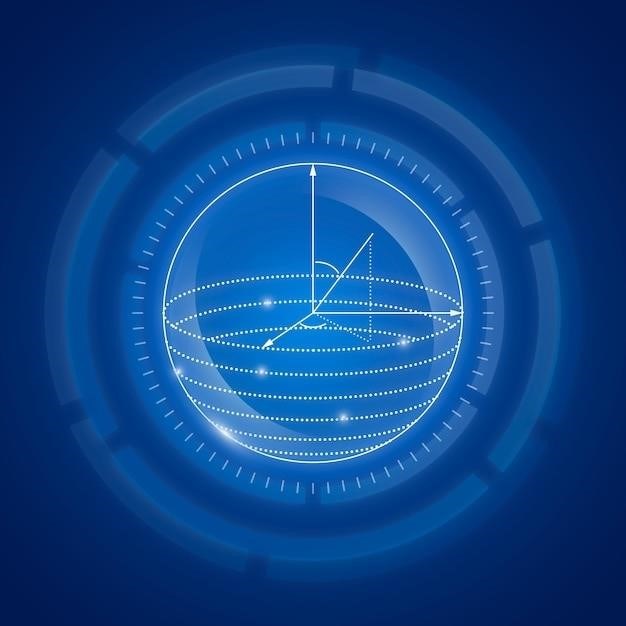orbit easy dial manual
Orbit Easy Dial Timer⁚ A Comprehensive Guide
The Orbit Easy Dial Timer is a popular choice for homeowners looking for a simple and effective way to automate their sprinkler systems. This comprehensive guide will walk you through everything you need to know about using and programming your Orbit Easy Dial Timer, from setting the clock and date to troubleshooting common issues.
Introduction
The Orbit Easy Dial Timer is a user-friendly sprinkler timer designed for both indoor and outdoor use. It offers a simple and intuitive interface, making it easy to set up and operate. The timer features a dial with clear markings for each function, allowing you to quickly navigate through the programming options. The Orbit Easy Dial Timer is compatible with 24 VAC sprinkler systems and can control up to 6 zones or stations. It incorporates Orbit’s exclusive Easy-Set Logic system, which simplifies the programming process and makes it accessible even for those who are new to sprinkler timers. This manual will guide you through the features and functions of the Orbit Easy Dial Timer, providing comprehensive instructions on how to set up your watering schedule, understand the different settings, and troubleshoot any issues you might encounter.
The Orbit Easy Dial Timer is a versatile tool for maintaining your lawn and garden. Its intuitive design and straightforward programming make it suitable for both novice and experienced users. Whether you need to set up a basic watering schedule or customize it for different zones and needs, the Orbit Easy Dial Timer offers the flexibility and control you need to keep your plants thriving.
Setting the Clock and Date
Before you can program your watering schedule, you need to ensure that the Orbit Easy Dial Timer is set to the correct time and date. This is crucial for ensuring that your sprinkler system operates at the desired times. To set the clock and date, follow these steps⁚

- Turn the dial to “SET CLOCK”. On some models, you might find a combined “Date Clock” button, which combines the Set Clock and Set Date functions. For models like the 57594 or 57596, you’ll only need to move the dial once.
- Use the “plus” (+) and “minus” (-) buttons to adjust the time. Hold down a button to speed up the change rate. Pay close attention to the AM and PM settings, which can be changed using the arrow buttons.
- Turn the dial to “SET DATE”.
- Set the year by pressing the “plus” (+) and “minus” (-) buttons. “Y” (Year) will blink on the display. Press the right arrow button to save the year and proceed to the month.
- Set the month using the “plus” (+) and “minus” (-) buttons. “M” (Month) will blink. Press the right arrow button to save the month and move to the day setting.
- Set the day using the “plus” (+) button. “D” (Day) will flash. Press the plus button until you reach the current day. Your year, month, and day should now be set. The settings save automatically when you move to the next setting, or you can press “Enter” to save them.
Once you have successfully set the clock and date, the display will return to the screen showing the correct year; You are now ready to start programming your watering schedule.
Programming Your Watering Schedule
With the clock and date set, you’re ready to program your Orbit Easy Dial Timer to water your lawn or garden according to your specific needs. The process is straightforward and involves setting the start time, run time for each station, and how often you want your sprinkler system to operate.
- Set the Start Time⁚ Turn the dial to “Start Time”. You’ll see “Start Time 1” at the top of the display. This is the first start time for program “A”. Use the “plus” (+) and “minus” (-) buttons to set the desired start time. Remember to check the AM/PM setting and adjust it using the arrow buttons if needed. For multiple watering sessions within a day, press the right arrow button to move to “Start Time 2” and repeat the process. You can set up to four start times per program. Keep in mind that start times are not specific to individual stations; they apply to all stations in the program.
- Set the Run Time for Each Station⁚ Turn the dial to “Run Time”. “Station 1” will appear at the top of the display. Press the “plus” (+) and “minus” (-) buttons to set the desired run time for the first station, in minutes (from 1 to 240 minutes). Press the right arrow button to move to the next station and repeat the process for each station in your system.
- Determine How Often to Water⁚ Turn the dial to “How Often”. You have four options for setting the watering frequency⁚ days of the week, odd days, even days, or intervals.
- Days of the Week⁚ Use the right arrow button to move between days of the week. Press “Enter” on the days you want to water. A square will appear around each selected day.
- Odd or Even Days⁚ Use the arrow buttons to move to “Odd” or “Even” displayed at the bottom right of the screen, and press “Enter”. A square will appear around your selection;
- Intervals⁚ Set an interval from 1 to 32 days. This determines the number of days between watering sessions. For example, if you set an interval of 3 days and today is Monday, the next watering day would be Thursday.
Remember, if your start time is later than the time you complete programming, the timer will water on the same day.
Understanding the “How Often” Setting
The “How Often” setting on your Orbit Easy Dial Timer is crucial for establishing a consistent watering schedule that caters to your lawn and garden’s needs. This setting allows you to control the frequency of your sprinkler system’s operation, ensuring your plants receive the right amount of water without overwatering. Let’s break down the different options available within the “How Often” setting⁚
- Days of the Week⁚ This option gives you the flexibility to water on specific days of the week. Simply use the right arrow button to move between the days, and press “Enter” on the days you want to water. A square will appear around each selected day, indicating your chosen watering days.
- Odd or Even Days⁚ For a more structured approach, you can choose to water on either odd or even calendar days. Use the arrow buttons to navigate to “Odd” or “Even” displayed at the bottom right of the screen, and press “Enter”. A square will appear around your selection, confirming your choice.
- Intervals⁚ If your plants thrive on a consistent watering interval, you can set an interval between 1 and 32 days. This setting determines the number of days between each watering session. For example, if you set an interval of 3 days and today is Monday, the next watering day would be Thursday.
Keep in mind that if your start time falls later than the time you finish programming the timer, the watering will occur on the same day. The “How Often” setting allows you to tailor your watering schedule to your specific needs, ensuring your plants receive the optimal amount of water for healthy growth.
Manual Watering Mode
The Orbit Easy Dial Timer offers a convenient Manual Watering Mode, enabling you to manually activate your sprinkler system for immediate watering needs, bypassing your programmed schedule. This feature proves invaluable for situations requiring extra watering, such as during periods of extreme heat or drought, or when you need to address specific watering needs for certain areas of your lawn or garden.
To activate Manual Watering Mode, follow these simple steps⁚
- Turn the dial to “AUTO”. This ensures your timer is in the active mode.
- Press the “MANUAL” button. The display will show “ABC” and “ALL”, indicating that all stations are selected for manual watering.
- Wait a few seconds. After a brief period, or by pressing “ENTER”, the timer will begin manual watering, delivering water to all stations.
Manual Watering Mode allows you to customize watering durations based on your specific requirements. You can continue watering manually until you decide to stop by pressing the “MANUAL” button again. This feature offers a flexible solution for immediate watering needs, complementing your programmed schedule and ensuring your lawn and garden thrive.
Troubleshooting Common Issues
While the Orbit Easy Dial Timer is designed for user-friendliness, you might encounter occasional issues. This section will guide you through troubleshooting common problems and resolving them efficiently.
If your timer isn’t functioning as expected, start by verifying the power supply. Ensure the timer is plugged into a live wall outlet and that the outlet is working properly. Next, check the timer’s settings. Review your programmed schedule, making sure the correct start times, run times, and watering frequency are set. If any settings are incorrect, adjust them accordingly.
If your timer is still not working correctly, you may need to reset it to factory defaults. This will erase all your programmed settings and return the timer to its original state. To reset the timer, turn the dial to the “OFF” position, open the front panel, and press the reset button for 10 seconds. Once the timer has been reset, you’ll need to reprogram it with your desired settings.
If you’re still experiencing problems, consult the user manual for more detailed troubleshooting tips. If you’re unable to resolve the issue, contact Orbit’s technical support for assistance. They can provide expert guidance and help you diagnose and fix any problems you’re encountering.
Additional Features and Considerations
The Orbit Easy Dial Timer offers a few extra features and considerations that can enhance your watering experience. For instance, some models include a “Budget” option, which allows you to adjust the overall water usage. By default, the budget is set to 100%, meaning the timer runs according to your programmed settings. If you want to conserve water, you can lower the budget to 50%, reducing the run times by half. Conversely, if you need to increase watering duration, you can raise the budget to 200%, doubling the run times.
Another helpful feature is the “Manual” mode. This allows you to manually activate the watering system for a specific period. This is useful for situations where you need to water your lawn or garden outside of the regular schedule, like during periods of drought or extreme heat. To activate the manual mode, turn the dial to “MANUAL” and press the “ENTER” button. The timer will start watering immediately, and you can stop it by pressing the “ENTER” button again.
Lastly, be mindful of the timer’s environmental conditions. While the Orbit Easy Dial Timer is designed for indoor use, it can be used outdoors in a covered location that’s protected from water. If you’re installing the timer outdoors, ensure it is mounted in a location that is not exposed to direct sunlight or extreme temperature fluctuations. This will help to prolong the timer’s lifespan and ensure optimal performance.